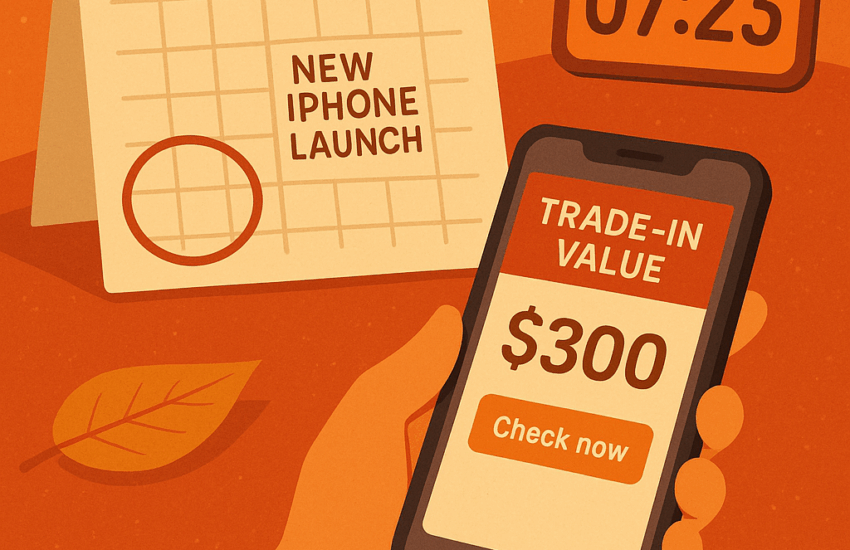Whether you’re eyeing the latest iPhone, waiting for that Samsung drop, or just wondering if your current device is losing value, timing your upgrade right can mean the difference between $100 and $400 in trade-in credit.
In this post, we’ll break down the best time to upgrade your smartphone, how to maximize your old phone’s value, and why trading in at the wrong time could cost you more than you think.
🧠 Quick Answer: The Best Time to Upgrade Your Smartphone
Most smartphone values drop sharply just weeks before new flagship devices are released. And if your phone’s battery dips below 80% health or picks up too many cosmetic issues, buyers (and trade-in platforms) offer less.
📅 Key Times to Consider Upgrading
Why trade in before launch?
Once a new model is announced, older models instantly lose resale value. Beat the rush and trade in 4–6 weeks before the next big release.
👉 Pro Tip: Apple usually announces new iPhones in early September. Plan to upgrade in July–August if you want top trade-in offers.
🛍️ 2. During Major Retail Events (Black Friday, Back to School, New Year)
Many platforms offer limited-time bonuses on trade-ins or upgrades around big shopping events. These include:
- Back-to-school promotions (Aug–Sep)
- Black Friday & Cyber Monday (Nov)
- New Year upgrade events (Jan)
GBuyBack often boosts trade-in values during these periods, making it a smart time to act especially if your device is still in good condition.
🔋 3. When Your Battery or Storage Becomes a Problem
If your battery dips below 80%, resale value drops. The same goes for phones that lag or run out of space often.
Don’t wait for your phone to fail. Upgrade before performance issues start not after. You’ll lock in higher value and avoid the “I wish I sold it earlier” regret.
💸 How to Get the Best Trade-In Value
No matter when you upgrade, here’s how to make your device more valuable:
| Tip | Why It Matters |
|---|---|
| ✅ Keep it in a case | Prevents scratches & dents |
| 🔋 Charge regularly | Avoids deep battery drain |
| 🔐 Unlock it | Unlocked phones sell for more |
| 📦 Save the box & charger | Adds trust for buyers |
| 🧼 Clean it & reset to factory | Looks newer, runs better |
🚀 Where to Upgrade or Trade In for Maximum Return
🥇 GBuyBack Instant Quotes, Real Cash
-
🔐 Safe & secure process
-
💸 Get paid in as little as 1 business day
-
📦 Free shipping + professional device wiping
-
🔄 Ideal for anyone selling iPhones, Samsung, Google Pixel, and more
👉 Check Your Trade-In Value Now
🍏 Apple Trade-In
-
✅ Simple if you’re staying in the Apple ecosystem
-
❌ You get Apple credit, not cash
-
🚫 Less ideal if you’re switching brands
🧑💻 Swappa / eBay / Marketplace
-
✅ You set your price
-
❌ Time-consuming, with higher scam risk
-
⚠️ Must manage shipping, photos, returns, and messages
🛑 When NOT to Upgrade
-
❌ Right after a flagship phone launches resale values hit bottom
-
❌ If your phone is locked to a carrier
-
❌ During slow retail months (like February or April)
Timing is everything. Wait for the right window, or you might miss out on hundreds in resale value.
🎯 Final Thoughts: Should You Upgrade Now or Wait?
If your phone is still:
✅ Fully working
✅ Physically intact
✅ iCloud/sim unlocked
✅ Near a major phone release
… then now’s the time to sell or upgrade before value slips and buyers lose interest.
📲 GBuyBack helps you lock in a fair quote instantly, without haggling or worrying about scammers.